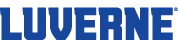Online ordering like you have never experienced
Let's run through the key features below!
Find products. Add to cart.
Take advantage of each of the following ways to add products to your cart. The digital catalog provides tailored ways for you to find the right product every time. Each of the paths below offer a different way to narrow down your search to one item and add it to your cart.
- Enter SKU: See that Enter SKU search box at the top right of your screen? Enter the part number and press enter to check the price. Then, hit enter again to add it to your cart. Bonus feature: this can be used as a quick price checker.
- Vehicle Lookup: Take advantage of our robust vehicle lookup. Enter your year, make and model to see the application-specific parts that it will fit.
- Categories: Use the categories to explore the wide variety of universal and application specific products that we have to offer.
- Part Search: Click the magnifying glass on the top of the site to find a part number and continue your product research. Once you are ready, add the item to your cart from the part details page.
- Batch Quick Order: To manage larger orders, jump into the My Account > Quick Order to enter or paste in a list of items with default quantity of 1
- Upload Order: Download the csv template, enter your items and quantities below the sku and qty columns, then upload the completed template to get the items into your cart
Not signed up yet? Reach out to orderhubsignup@curtgroup.com to get started today!
Single sign-in. Unified brands.
CURT, ARIES, LUVERNE, UWS: Four brands, one shopping experience.
Seamlessly add products from each brand to your cart without missing a beat. No need to sign in to each site. Login at the top of the site using the Sign in button. Once you are logged in, you have access to over 8,000 SKUs to place on each order.
Forgot your password, or looking to sign in for the first time?
Navigate to the Sign In page and click Forgot Your Password. Provide your email address and we will send you information to set or reset your password.
Manage your company. New team members and old.
OrderHub™ allows you to add or remove team members that you can setup to purchase products for your company.
Navigate to: My Account > Manage Company Users
You can use this page to add new users or remove old users.


Inventory visibility. A lot of it.
We want you to see our inventory, so you can make the decision that is best for you and your customers. This is why we have introduced a drilldown feature that allows you to see quantities in stock at multiple locations for any given item. These locations are specific to each customer and item shown. Want to see more or less locations? Check in with your CURT Group sales representative to have your account updated.
Reservations. Inventory, just for you.
Instead of waiting until the end of your order to find out if the inventory is still available, we allocate it to you as soon as you add it to your cart. Each time you add another item to your cart, or select the "Refresh Inventory" button in the shopping cart, we make sure its temporarily reserved for you.
- The reservation is for all items in your cart
- It happens automatically - you don't need to do anything other than place an item in your cart
- As long as the 30 minute timer hasn't run out, the items are reserved to you
- The clock resets each time you add an item to your cart
- If the timer does run out, the inventory will be made available to other customers until you add something to your cart or select the "Refresh Inventory" button
The goal here is simple. We want you to be confident with your customers when it comes to availability. If you see it available in OrderHub, you can be sure we have it!
Find and export 'my' pricing.
Download your current pricing for each brand with only a few clicks.
This one is easy, just click My Account > Company Profile and it is one click away from getting a full .csv downloaded with today's effective prices.
*Bonus: The Company Profile page also includes your primary warehouse listing for each brand as well as your company administrator.
Retail/Jobber pricing toggle.
Show your cost, when you want to. Hide it to protect your pricing when working with your customer. Quick one-time setup, then the easy toggle persists throughout your shopping experience.
Review orders, shipments and invoices.
Need to find that purchase order, tracking information on that shipment, or how much that last invoice was? No problem. OrderHub™ has inquiry capabilities so you can quickly find that key information.
- Orders: Advance order inquiry allows you to search by SKU, Order, PO#, or a range of dates to quickly narrow down your order history. Includes Open, Completed and Backorders (if applicable).
- Shipments: Quickly find that tracking #, or carrier information for your order.
- Invoices: Find your invoice information to stay on top of payments.


Backorder quantities.
You can view your backorders within your Orders dashboard. We have added a new column to the order details to show the quantity of any item that is backordered, based on updates from the back-end management software.


Free shipping thresholds.
Each brand's threshold will be visible when you shop on that site. Once you add an item to your cart, the free shipping threshold will show on the bottom of your screen. As you shop, the value will decrease until you have met the threshold. Once the threshold is met, the bar disappears letting you know its not needed anymore.
The brand's primary color identifies the dollar value it represents (pictured below). Once you are in the shopping cart, it will show you a summary of the brands on the order (pictured right).










Personalize. Remove images to clear up space.
If you would like to turn off images in the shopping cart to make space for a large number of items, we made a checkbox for you. Try it out.
My Account > Toggle Images
Having Trouble?
There are a few key things you can try on your own to clear up most issues you bump into.
We recommend using the latest version of Google Chrome for the best browsing experience
- Display Issues? Reset your cache and cookies
- Login Issues? Navigate to the Sign In page and click Forgot Your Password.
- Slow Load Times? We would recommend that you run an internet speed to ensure the following: download speed of at least 1 Mbps, recommended 3-5 Mbps & upload speed of at least 0.5 Mbps, recommended 1 Mbps.
- How to run a speed test? Utilize any of the websites listed as a free service that will give you an instant Mbps, Fast.com, Ookla Speedtest, AT&T Highspeed Internet Test, Speedsmart, Internet Health Test.
- If you are experiencing persistently slow connection speeds, we recommend you speak with your internet provider regarding how to address the issue.
 ARIES
ARIES  CURT
CURT  LUVERNE
LUVERNE  UWS
UWS